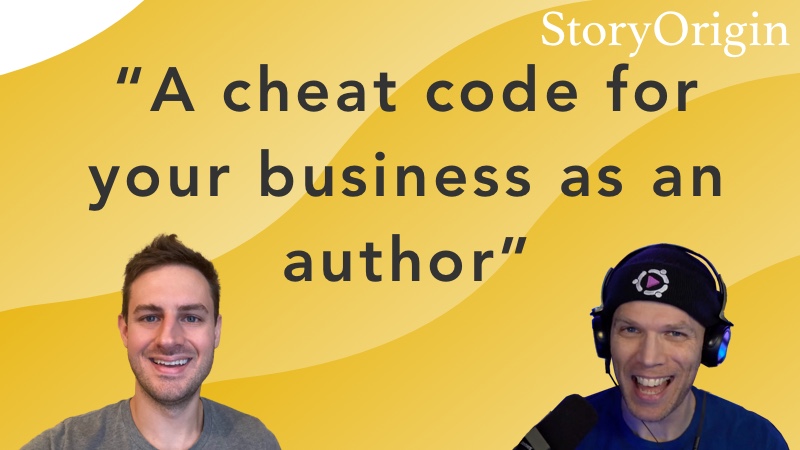"A cheat code for your business as an author"
I recently had a conversation with Dale Roberts about self-publishing and how to build your audience.
He had a lot of great advice on how he has used StoryOrigin to:
- Save a ton of time and money
- Find and vet reviewers for both his audiobooks and ebooks
- Collect useful feedback from his beta readers
And, if you want more of his advice, check out Dale's YouTube channel for more advice on self-publishing.
He's got a lot of great advice. I've created some highlights from our conversation. So let's go ahead and jump into them.
Features Used
You have such an amazing array of tools in there. The primary ones that I've used are:
- Review Copies
- Beta Copies
- Audiobook Review Copies
The Beta Copies feature is absolutely phenomenal. It's really neat.
Since I'm doing a Kindle Vella series, I thought I would need to set it up as one book here, one book there.
However, I found out that you can actually do your series and keep it all underneath that series in one little area there, and I thought that was just tremendous.
For Audiobook Review Copies, I've got a ton of promo codes from FindAway Voices, and I was like, “Okay, I don't have time to sit here and toss these out, but I can get a landing page set up.”
Admittedly, I probably pushed that landing page link maybe once, twice, but even before I had pushed it, I was getting organic requests.
StoryOrigin is driving traffic to my landing page because I wasn't doing it, and it continues to collect it because I haven't had an email push out for this.
Review Copies Results
In the hundreds. For sure in the hundreds. If I had my dashboard in front of me, I could probably tell you the exact number.
I just know that I'm very fortunate that I have the YouTube channel and the content that I was putting out for nonfiction lends itself to that.
So I was able to easily get Advanced Review Copies (ARCs) sent out and people joining the team.
Getting Reviews Months After Publication
Amazon where I'm usually focused on for reviews.
It really does kind of thrive on recency and consistency.
The more recent the sales are, the more recent the reviews are, anything that can kind of give those specific metrics drives relevancy.
So, every now and then I open up my Review Copy application form and invite people to request a copy.
You don't have to shut down your Review Copies.
Keep it inside your story, StoryOrigin dashboard, because it really does come in handy later on.
If for some reason you're like, “Ooh, I need to get a bump and reviews on this one. Let's see about getting a couple of other readers.”
Vetting Reviewers
I look at the reviews and I try to see what type of reviews are they putting there.
Are they just putting in five stars, “love this book?”
Eh, I want something a little bit more quality, a little bit more substance, something that people can actually sink their teeth into.
In fact, I almost prefer a one-star review with some substance and explanation than a five-star review that says, “great read, thanks.”
What do I do with that?
So check their past reviews.
The cool thing is when they set up that free account with story origin, as a reader, it starts to set up that database and it shows you if they've reviewed something of yours before.
Did they commit to something and they didn't leave a review?
Before vs Now: Review Copies
I used to do ARCs and manage everything from the cloud storage to reaching out.
I don't like messing around with that.
I love that StoryOrigin automates a lot of that process, including one of my favorite things: there's an additional email that's sent out after the launch of a book on an ARC saying, “Hey [reviewer], you might want to go leave a review.”
I love that feature because it removes the awkwardness.
Lord knows I've got enough that throughout the day.
Before vs Now: Distributing Audiobook Codes
I'd reach out to my assistant and have her manage the outreach.
She would have to promote it.
People would have to go to a landing page.
They'd have to sign up.
There was just a whole lot of friction involved, not to mention the fact that I'm having to pay my assistant that time, and it's not like she's like some bargain basement, $2.50 cents per hour type person.
I'm paying a substantial amount for her.
Now all she has to do is just use the link and go.
***interlude***
Anybody that has been hesitant: this is my stamp of approval on this one, putting together your listing, whether it's Beta Copies, Review Copies, or any number of those things.
It literally takes minutes on StoryOrigin.
I'm like boom boom boom.
Got it all typed together. I go ahead and whip it out. It's set.
That part is just so intuitive.
***interlude***
I probably could get her to go into my dashboard and do it for me, but there's type-A control type personality here.
Now, she just has to put it out into the email newsletter or social media in some capacity.
It does make it a lot simpler and removes a lot of that friction, not to mention the hours of work that I have to employ her.
With StoryOrigin she had to send out the code, follow up with that person, track that in a spreadsheet.
I would just say at this point I couldn't be certain, but I know that I'm saving hours of time and not to mention, I'm spending way more on my assistantper hour than StoryOrigin per month for the Standard Plan.
StoryOrigin is literally like having your own coupon code and a cheat code for your business as an author.
Finding Beta Readers
I just pretty much put an APB on my YouTube community tab, Facebook, and Twitter.
I was looking for no more than five beta readers.
That's typically the most that I'll ever work with.
Previous to using StoryOrigin, I was doing this the hard way again.
I'd send out the Word document, and just have them turn on “track changes” to leave notes.
With StoryOrigin, I like that we can just copy and paste the text over into StoryOrigin and then people can go along and make notes.
You'll see those notes and you can filter them out based on who's doing the editing, the note, and where it's at.
I think that that's absolutely genius along with the read/unread feature and a couple other little markers on it.
I think that's brilliant because sometimes as I'm going through and I'm fixing things on my document here, I might forget one and realize I need to go back and fix that one right away.
But the beta process is absolutely amazing.
It streamlined everything for me.
And I anticipate I'll probably be doing this for my non-fiction books too. It's just an absolute game changer for me.
Before vs Now: Beta Copies
It's so hard to compare since I'm brand new to fiction, and I anticipated I was going to get a lot more notes on fiction than when I do nonfiction.
It's not me trying to be cocky and saying, “well, I'm the king of all non-fiction writing.”
But the feedback that I got on StoryOrigin was probably way more than what I get over on just nonfiction.
But I was ready for that.
I do like the fact that it's not five iterations of feedback that I have to kind of go, “okay, let me go through all of this on this checklist,” and if you've got five beta readers, five times.
With StoryOrigin, you have them all together on one dashboard and you can be able to tick away at it and you only need to go through your manuscript once.
I think that part is genius.
Beta Reader Critique Guidance
It was so tough.
I literally just did this.
I Google searched, “what you should be asking your beta readers” because I'm just not used to being in the fiction realm.
I'm in the non-fiction realm, so usually it's concrete, like type things like:
- Was this unclear?
- How do you think I could have done better?
- Were these visuals good?
That type of thing is typically what I'm looking for in non-fiction.
Since I'm just so new to fiction, all I did was:
- Are my characters believable?
- Does the dialogue make sense?
That type of a thing.
And it was like a list of like seven or eight specific questions that I wanted to kind of draw out of them.
Vetting Beta Readers
My big one I asked was: are you a fan of post-apocalyptic horror?
I wanted beta readers that know and love the genre, because I'm not looking for peer review. I'm looking for actual reader feedback.
Recommendations for Beginners
I tell every author, if there's anything that you're going to at any one piece of advice that you would take for me in all of Self-Publishing with Dale is: start an email list.
It's an insurance policy.
It's a way that you can be able to take your readers and your followers with you wherever you wish to go, whether you want to publish on Amazon or Barnes & Noble or wherever else, or even just independently publish and fulfill those things.
Having an email list is absolutely mission critical.
That's really the best advice I can give to everybody.
Steps to Starting a Mailing List
Get an email marketing service set up (for example, MailChimp or MailerLite).
I know for most authors you're cash strapped.
So investing more into this is going to be almost absurd, but you can find any number of services out there that are free up to a certain point.
Get that service set up and put things into place.
Then, place a call-to-action to sign up for your newsletter in the front and back of your book (or as a minimum one or the other).
I would recommend at least the front, because people can see it with the “look inside” feature on Amazon, or people see it on the front page if your book is on a bookshelf in a brick and mortar store.
You can entice them with specific things.
If you're a fiction author, have a prequel or an offshoot of a book that you already have out there.
You can make it short. You don't need to go full novel on this, but create something that's going to entice and bring your fiction readers in.
If you're nonfiction, figure out what your ideal reader's pain point is and how it relates to the book that you're trying to entice them to join your email newsletter and you create a solution for their problem.
I've had tens of thousands of subscribers through my fitness list, all because of a report on a four minute fat burning workout.
It was ludicrous.
I was like, “what the what?”
It's crazy to think about.
Just put those things in place because that's going to set you up for victory.
Then, wherever you are online, make sure that you have that publicly available.
You got to shout it to the mountaintops that you have a newsletter or “VIP reader's club.”
You have to tell people until you're sick of telling them.
Then you're just going to tell them more that you have this newsletter / reader's club.
About the author: Evan Gow is the indie developer of StoryOrigin