
How Authors Can Benefit from the Amazon Associates Program
One frequently overlooked asset of potential interest to authors is the Amazon Associates program, also called the Amazon Affiliate program.
For authors, Amazon Associates is easy to set up, provides valuable data, and can even make you a little passive income.
In this article, we'll cover the ins and outs of the Amazon Associates program, what you can and can't do, as well as some valuable strategies specifically for authors that will make the most of your affiliate account.
Put simply, the Amazon Associates program is a way of advertising Amazon products on your website or in other select online locations (I'll talk about where in a moment), in a way that brings a percentage of revenue back to you.
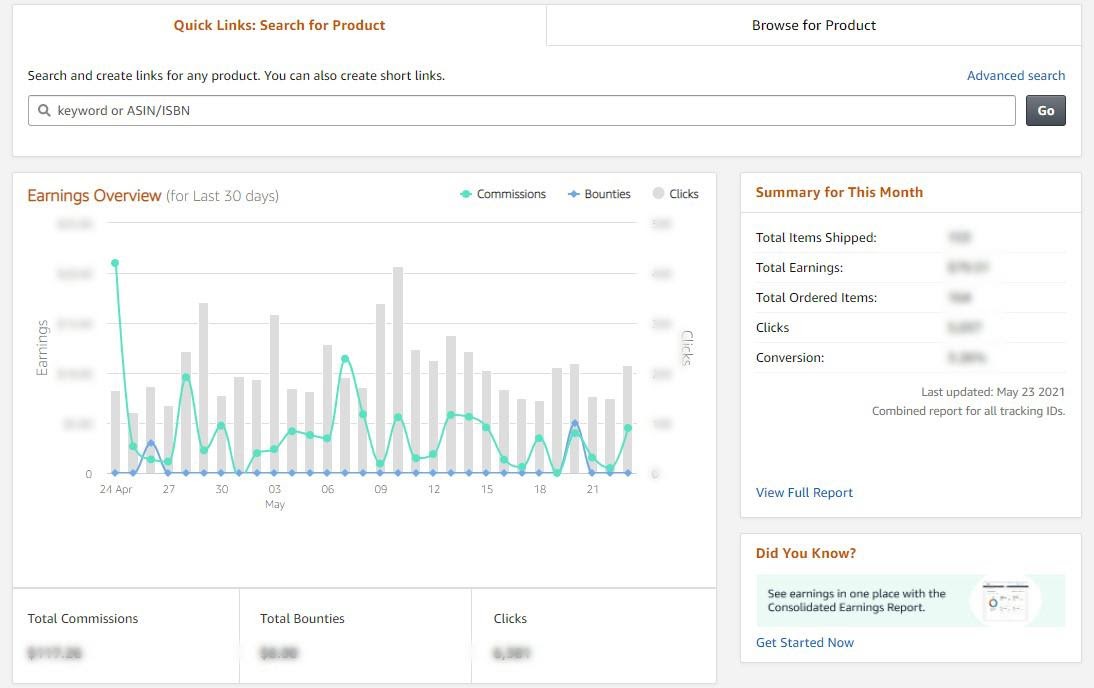
The Amazon Associates Dashboard
When a visitor of your website clicks on a recommended link, then buys the product you were advertising or buys something else on Amazon within 24 hours of clicking your link, you get a small percentage of that sale. Amazon also provides you with data, showing you exactly how many people have bought the item you advertised using your link and what they bought.
What this does is not only provide you with information about the products you are advertising, but also everything else that those customers were interested in.
This becomes valuable to authors because it could allow you to see what other books, movies, and media are interesting to your audience, assuming that your audience are the same customers clicking on your link.
There are several places where you can include one of these links, including:
In fact, it's a little easier to list where you can't include affiliate links, rather than all the places where you can.
There are a lot of restrictions on what you can do with Amazon's affiliate links, and I've already covered some of the basics here. However, here is some advice specific to authors on what not to do:
Violating these terms could lead to your affiliate account being banned, so you want to make sure you are using the links appropriately.
There is a way to use StoryOrigin to get around some of these limitations on affiliate links in email, social media, or in your books. Using StoryOrigin Universal Book Links, you can provide readers with links to your work that come from StoryOrigin, thus, making StoryOrigin a middle-man.
Before you do this, you will need to make sure that you have StoryOrigin listed as one of the websites where you will be posting links (this is done in your Amazon Associates dashboard), but once that is done, you're free to add your links.
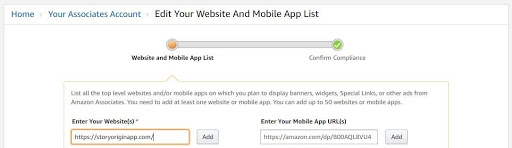
You can add a website to your associate account by going to Account Settings > Edit Your Website And Mobile App List.
There are a number of additional limitations, and I suggest you become fully versed in them before incorporating a lot of affiliate links into your website.
But let's assume that you're doing everything right and placing the links appropriately on your website or other content platform. What exactly should you do?
I have a number of suggestions specifically for authors. Any one of these could lead to a lot of additional data and passive income for your business, both of which are incredibly valuable to authors.
Probably one of the most common ways to use affiliate links for authors, is to include links to your books on your website.
In fact, I would recommend every author do this.
This is a great way to see if traffic from your site is leading to sales of your books.
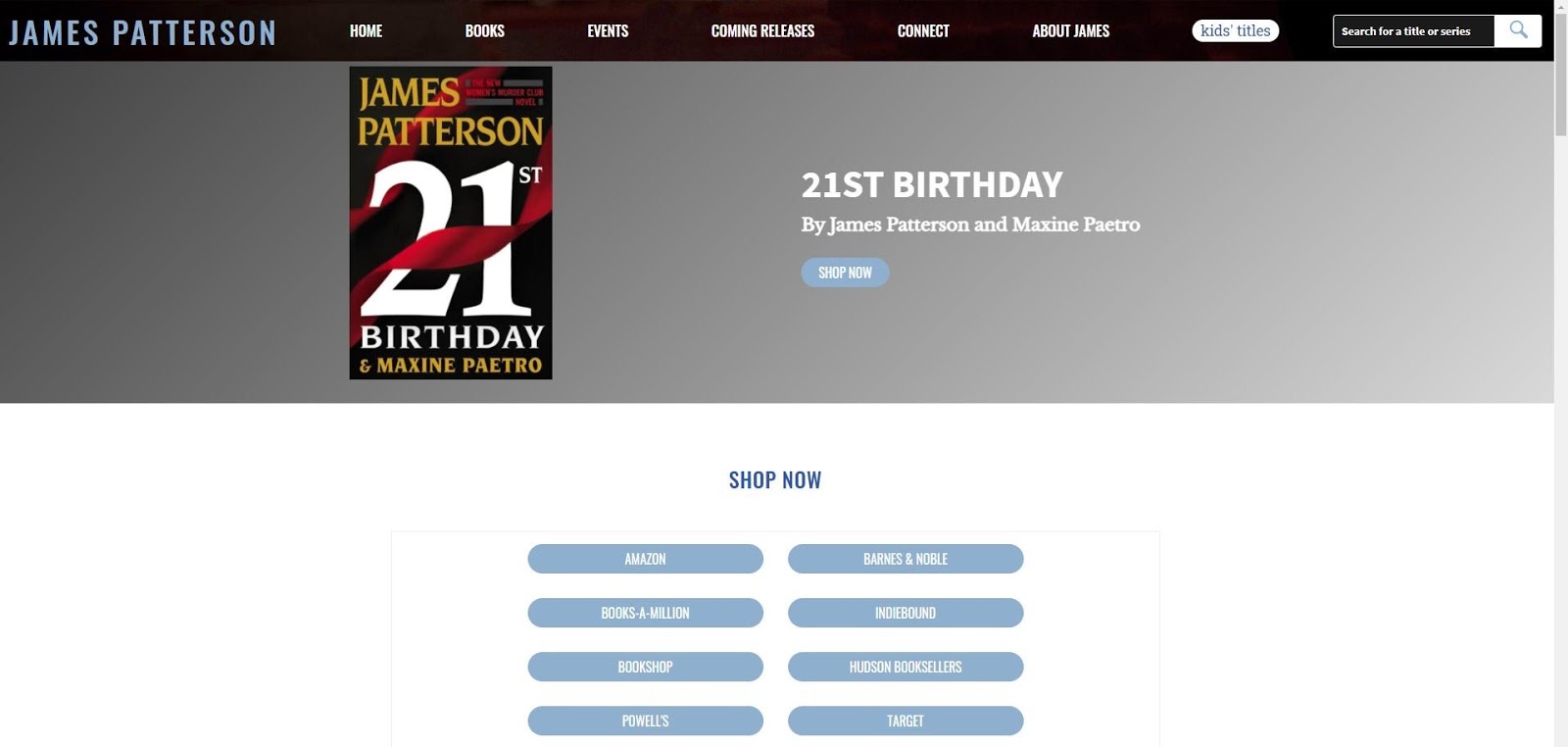
Example on James Patterson's website
Take a look at this example on James Patterson's website. One might think that James Patterson doesn't need the extra income, but if you hover over the Amazon link to see where it goes, you will see it tagged as an affiliate link.
Another great way to use your Amazon Associates account is to write reviews and include links to the item you are reviewing.
This is a great idea for authors who want to attract the right audience by reading and recommending books that are similar to theirs.
From my experience, all authors are also readers, and so reviewing books is a great place to start.
And it doesn't have to be books either, since books result in a very small commission. For example, this post reviewed the best ergonomic keyboards, a topic that is highly useful for authors.
Note that reviewing in this way by comparing products is also a way of including multiple affiliate links in one post, as opposed to a review of a single product.
These reviews should be posted on your website, blog, or another content platform like YouTube. Don't forget that you can't add links directly to the book you are reviewing on social media or in an email.
Similar to a review, another great way to include affiliate links is to create a “best of” list. This can be anything from a list of your favorite books/movies/etc., to a list of recommendations within a specific genre, and anything in-between.
This is a great option because it's not only fun but creates something engaging for readers. It gives them the opportunity to interact with you in a unique way by learning what it is that you like.
Check out this post about LitRPG books as an example.
There are a variety of ways that you can create lists or recommendations that don't fit the traditional “best of” or review models.
For example, this post curates a list of media into a chronological timeline, and you'll notice that every one of those links is an affiliate link, and there's quite a lot of them.

Example post showing a chronological timeline of books linking to Amazon
Don't be afraid to get creative.
This is not a post about how to set up an Amazon Associates account, as these steps can change on a whim, and vary from country to country. But it's easy enough to follow along with the steps on the Amazon Affiliate webpage, and I highly recommend you sign up for the program.
Even if all you do is post links to your books on your website, the data you glean from that can be enlightening.
Who doesn't want a chance to learn more about their audience, and earn a little extra money on top of everything?
There's really no reason why you shouldn't give it a shot, at least.
About the author: Dave Chesson is the creator of Kindlepreneur.com, a website devoted to teaching advanced book Marketing which even Amazon KDP acknowledge as one of the best by telling users to “Gain insight from Kindlepreneur on how you can optimize marketing for your books.” Having worked with such authors as Orson Scott Card, Ted Dekker and more, his tactics help both Fiction and Nonfiction authors of all levels get their books discovered by the right readers.
Photo by Giulia Bertelli on Unsplash