How to get book reviews

In this guide, we cover both basic and advanced tactics to building a review team including how to find reviewers, collect and vet review copy requests, and automate your review team management.
There are at least 3 important ways that reviews can help you sell more books. They can:
How do reviews increase my conversion rate?
When a reader is buying a book, they're trying to answer a set of questions, like:
An amazing book cover and blurb can go a long way towards answering these questions, but they're not always reliable.
That's why many readers look to reviews to answer this set of questions.
Those reviews provide “social proof” to potential readers that the book is worth the price and increase the probability they will add it to their shopping cart.
How do reviews increase my ranking in Amazon's search results?
Amazon's ranking algorithm for search results is mysterious, but it's clear that reviews play an important role in how the results are ordered.
It could be that Amazon uses the conversion rate in order to determine search result ranks, and since reviews increase conversion rate, the improvement is just a byproduct of reviews increasing conversion rate.
Or, it could be that the algorithm uses data directly from reviews in order to determine ranking, in which case, the algorithm likely uses the number, average rating, and quality of the reviews.
My guess is that it's the latter and reviews directly impact your search rankings.
Why do I need reviews to qualify for paid promo spots in newsletters?
The companies that run paid promo newsletters don't want to recommend bad books to their subscribers, but they don't have the time to read every book that they promote.
So instead of reading, they rely on the opinions of people who have already read the book and reviewed it on Amazon.
Each paid promo service has different requirements, but usually it's that the book has 10 or more reviews on Amazon.
Getting reviews on your book seems to be a “chicken and the egg” problem.
You need reviews before anyone will buy & read your book, but people have to buy & read before the book if you're to have any reviews on it.
That's where a review team (also sometimes called a “street team”) comes in.
How does it work?
This method solves the chicken-and-egg problem.
Since they're getting it for free, you don't have to convince them to buy it.
Giving something away for free can sometimes de-value it in the person's mind though.
By creating an “exclusive” review team, you make it valuable by virtue of scarcity.
As you build a review team for a single book, you can then follow-up with those who completed their reviews and invite them to request review copies for other books in your series as well.
You can start building your review team as soon as you have a final or near-final version of your manuscript.
This is where people often get tripped up.
A “review team” and “review copies” are for getting reviews on your book across various platforms and retailers.
Reviewers should be getting essentially the same manuscript that you plan on publishing.
You may get a little more leeway on typos from readers with a review copy.
However, you can't give someone a book riddled with typos and plot holes and expect them to give you a 5 star review.
By giving out review copies before publication, you can have reviews ready to be posted on Day 1 when the book comes out.
This is incredibly important if you've timed ads or paid promos to go out as soon as the book is published to improve your conversion rate on those ads.
To make sure readers have enough time to read the book before publication, you should try to give them the book at least 10 days ahead of publication.
This discussion may make review copies sound like they are only for books that are pre-publication, but you can give out review copies post-publication as well.
I recommend leaving your review team open for people to apply anytime.
Now, let's put ourselves in the reader's shoes for just a minute.
When a reader requests a review copy, they are committing to reading and reviewing a book if you give it to them.
If they join your review team before knowing anything about the book, and they feel committed to leaving a review, it's entirely possible they'll end up not liking the book, but feeling committed to reviewing it.
To prevent this situation, I recommend providing any reader with a sample of your book before they even request the full review copy.
That way, the reader can figure out whether or not the book matches their tastes/interests.
Usually, the sample version that you allow anyone to get before requesting the full review copy should be somewhere between 1 to 3 chapters.
The more accurate, but less concrete answer is that your sample version needs to be long enough for your reader to determine whether or not they want to commit to reading the full thing.
This means the sample should:
To then create the sample version, you can:
Even if a reader doesn't purchase the book directly through a retailer (e.g., Amazon), most retailers will still allow the readers to leave a review for the book there.
In addition to retailers, there are also platforms that don't sell books, but act as forums for readers to post reviews of books. The two largest of these are Goodreads and Bookbub.
If you want reviewers to be able to post reviews for your book on Goodreads, set up your author profile and add your book to the Goodreads database.
If you want reviewers to be able to post reviews for your book on Bookbub, set up your author profile. Once your author profile is set up, you will be able to add your books.
You may need to have at least one book on pre-order to set up author accounts on the sites above.
Besides retailers and book review platforms, readers sometimes maintain their own YouTube channel or post reviews to their own website.
When collecting requests for your review copies and where readers will plan to leave reviews after reading the book, you can also ask the reader for the link to their reviewer profiles on the relevant sites.
Reviewer profile links contain the list of past books that a reader had read and reviewed on that site.
Not all sites have these, but I've noted them in the list of places you might ask for review below.
Remember when collecting requests for review copies of your books, you do not need to have the links to all of the sites where your book will be available to review when it's still pre-publication.
You just need to know where you're planning to have it available for review.
If your review copy is for a book that has already been published, you should have the links from Amazon, Goodreads, etc. ready to share with reviewers.
Finally! We have a final manuscript, a sample version, and know where we're looking to get reviews.
Now, it's time to figure out how to:
Tired from thinking about how much time that will all take?
You could manage this all with some combo of Google Forms, Dropbox, email, Excel, etc.
Or, you can use StoryOrigin's specialized “Review Copy” feature that handles all of this for you.
Let's take a look at how the review copy application process works on StoryOrigin as an example (regardless of whether you use StoryOrigin or want to manually figure out your own setup).
Below is the main review copy request page that does those things we already mentioned: 1) Provides a sample, and 2) Collects where the reader plans to review and their reviewer profile links.
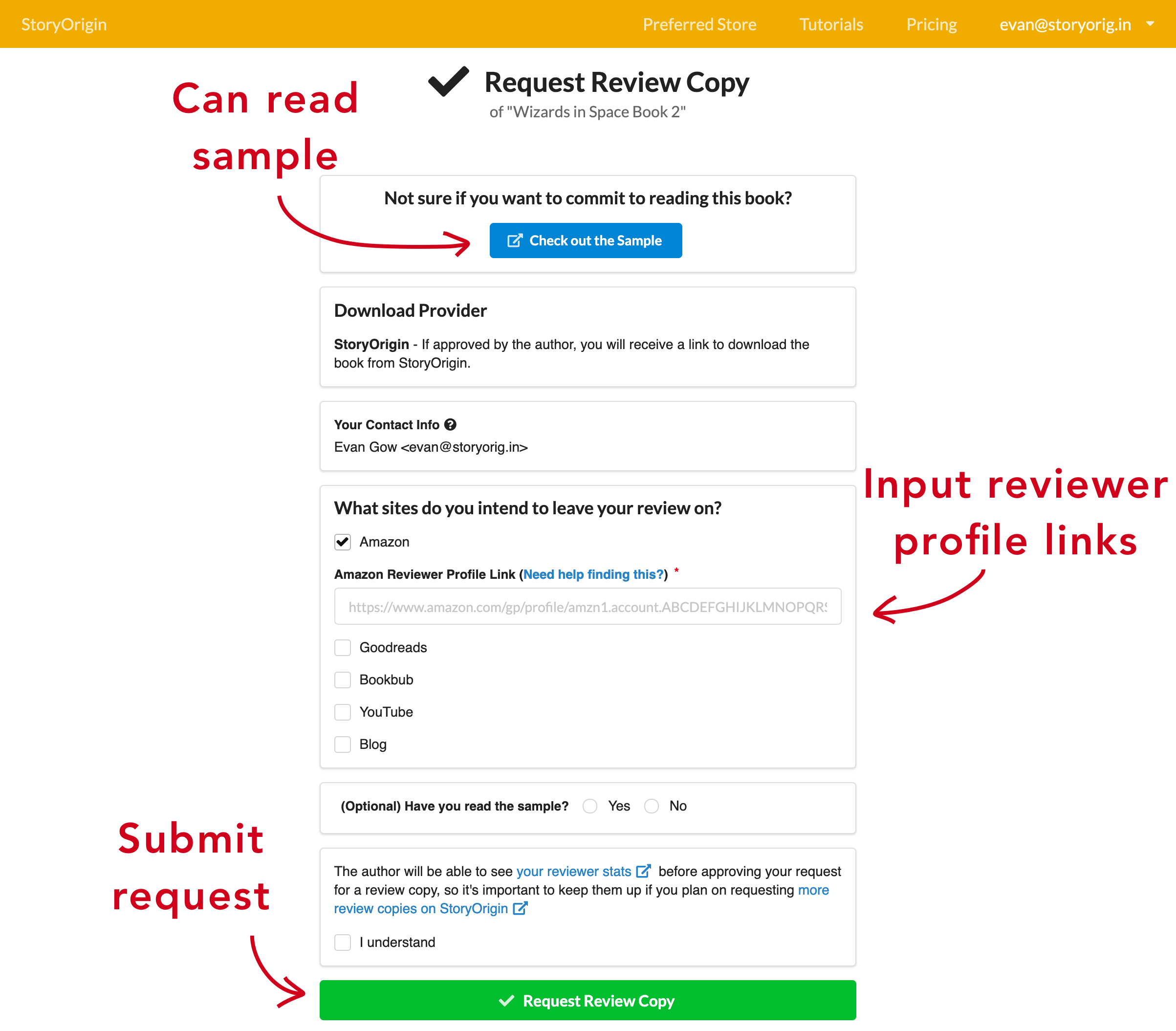
Note, we will show how this works later, but simply submitting the form does not entitle a reviewer to a free copy.
There are 3 routes that you can use to find reviewers regardless of how you choose to distribute your review copies.
#1 Send the application form to your own fans
Your own fans normally make great reviewers since they are already familiar with your work and are more likely to complete the book and review it.
So, share a link to the review copy request form for the book with your mailing list subscribers or your own facebook group.
If the book is still pre-publication, your “ask” covers your whole audience, not just a segment.
If the book has already been published and it's possible some of your list has already read the book, you can also request those subscribers leave reviews for it if they haven't. That way, you are again covering your entire audience.
If you don't already have a mailing list, I recommend checking out the guide to growing your email list from 0 to 1,000+ subscribers here.
In that post, I also mention another key method to growing your review team is including the application link to your review team in your welcome sequence.
I recommend that the review copy request form you include in your welcome sequence is for the first book in your series as the reviews on the first book in your series will be the most important.
By including a way for people to join your review team in your welcome sequence, you can quickly find those readers that are willing to be your “champions” - those who will help you by going above and beyond.
#2 Cross-promote your application form
Many authors work together to promote each other's books on Amazon or elsewhere, and the same thing can be done with review copy forms as well.
If you use a system like StoryOrigin to cross-promote your review copies with other authors, you benefit by seeing any applicant's review completion rates for other review copies on StoryOrigin as well.
You arrange these cross-promotions on StoryOrgin in 2 ways.
You can find or arrange newsletter swaps, where you and another author agree to promote each other's books directly in your newsletters.
You can create or join a “Review” type group promotion, where you and a group of authors agree to promote (usually through newsletters and social media) a single landing showing all of your review copies together.
These cross-promotions effectively multiply your own reach to other authors' audiences.
#3 Post the application link in Facebook Groups or Subreddits
Facebook and Reddit usually aren't super effective for finding reviewers, but if you don't have your own audience already, they can be worth trying.
There are many Facebook Groups, Subreddits, and Goodreads communities you can find where authors are allowed to post links for readers to browse through.
Some of the Facebook Groups and Subreddits are specifically for review copies and would be a good place to start.
There are also many Facebook Groups and Subreddits organized around particular topics that aren't necessarily designed to be places for authors to post their links.
These forums are usually more effective for picking up readers, since there are dozens of other authors also posting links in these groups.
However, you have to be careful to abide by the forum's rules as many prohibit self-promotion and advertisements of any sort.
Yes. However! You should not ask another author to review your book in exchange for you reviewing their book.
Sometimes authors cross-promoting their review copies think that they are supposed to request the review copies by the other author(s) participating in the cross-promotion.
If you and another author both agree to review each other's work, that would be called a “review swap.”
Review swaps are prohibited under Amazon's community guidelines and you should avoid breaking this rule.
If you participate in a cross-promotion for review copies, the target audience should always be readers (e.g., from your newsletter subscribers, social media followers, etc.).
When collecting interest in your review copies, it's important to ask reviewers for any links to sites where they leave reviews.
There are 3 reasons why you want to ask the reviewers for their links where possible to make sure they:
#1) Reviews across the different Amazon storefronts don't all show up in the same place. If a reviewer uses amazon.co.uk because they live in the UK, it won't show up in the listing of amazon.com reviews.
If you have the link to their Amazon reviewer profile, and it's from amazon.co.uk, you'll know where to expect their review to be posted.
#2) It's important to emphasize that the reader has left quality reviews on books in the past, especially if they say they're going to leave a review on Amazon.
The reviews don't need to be 5 paragraphs long, but if you see that a reader has left the exact same review for dozens of books in a very short time-frame, it's likely that Amazon will assume they're a bot and will remove their reviews in the future.
#3) Some sites restrict who can leave reviews.
The two most notable are that Amazon requires you to have spent over $50 within the last 12 months, and Bookbub only allows users in the United States to leave reviews.
#4) It's possible someone requests a review copy not realizing that your book doesn't fit their tastes.
For example if someone requests a review copy for your steamy romance, but their past reviews have all been for cozy romance novels, you might not want to give them a copy.
They might be expecting a cozy romance and end up leaving a bad review because it's too steamy for their taste.
If this is your 2nd, 3rd, 4th, etc. time building reviews for a book, you should also look back at the past review teams you've built and see if you've given a review copy to this reader in the past.
If you have given them a review copy for another book, you should determine whether they actually completed the review as well.
Besides just being able to check whether someone has left reviews on your books in the past, there's one huge advantage to using StoryOrigin for your review copies.
When a reader applies for a review copy on StoryOrigin, you can see their completion rate for any review copies that they have been approved for through StoryOrigin before.
Let's take a look at how it works when someone requests a review copy from you on StoryOrigin.
Below you will see there is a pending application for a review copy, and you can see where the reader plans to leave a review, you can check their history, and then decide whether to give them access to a review copy.
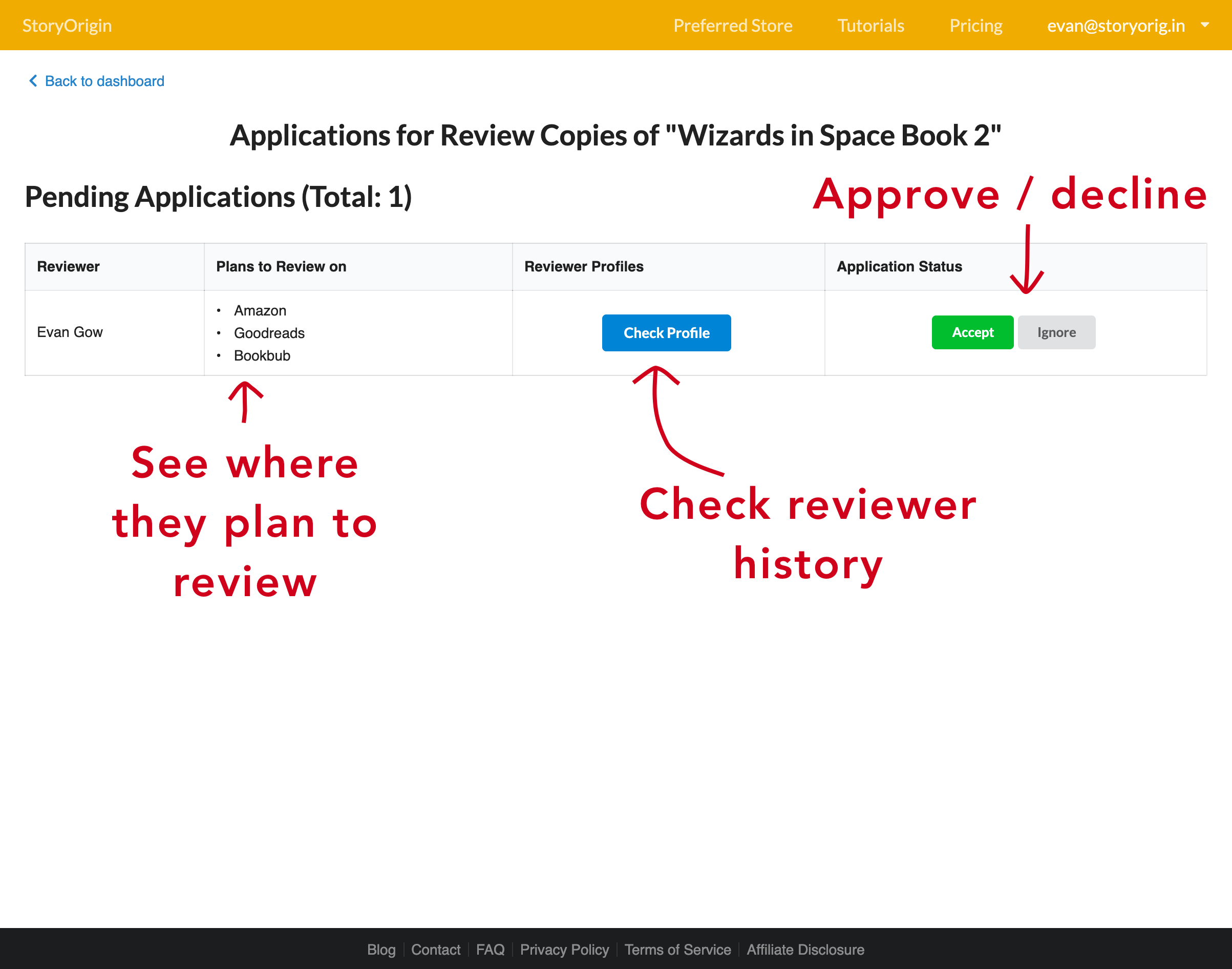
When checking out the reviewer's history, you are able to:
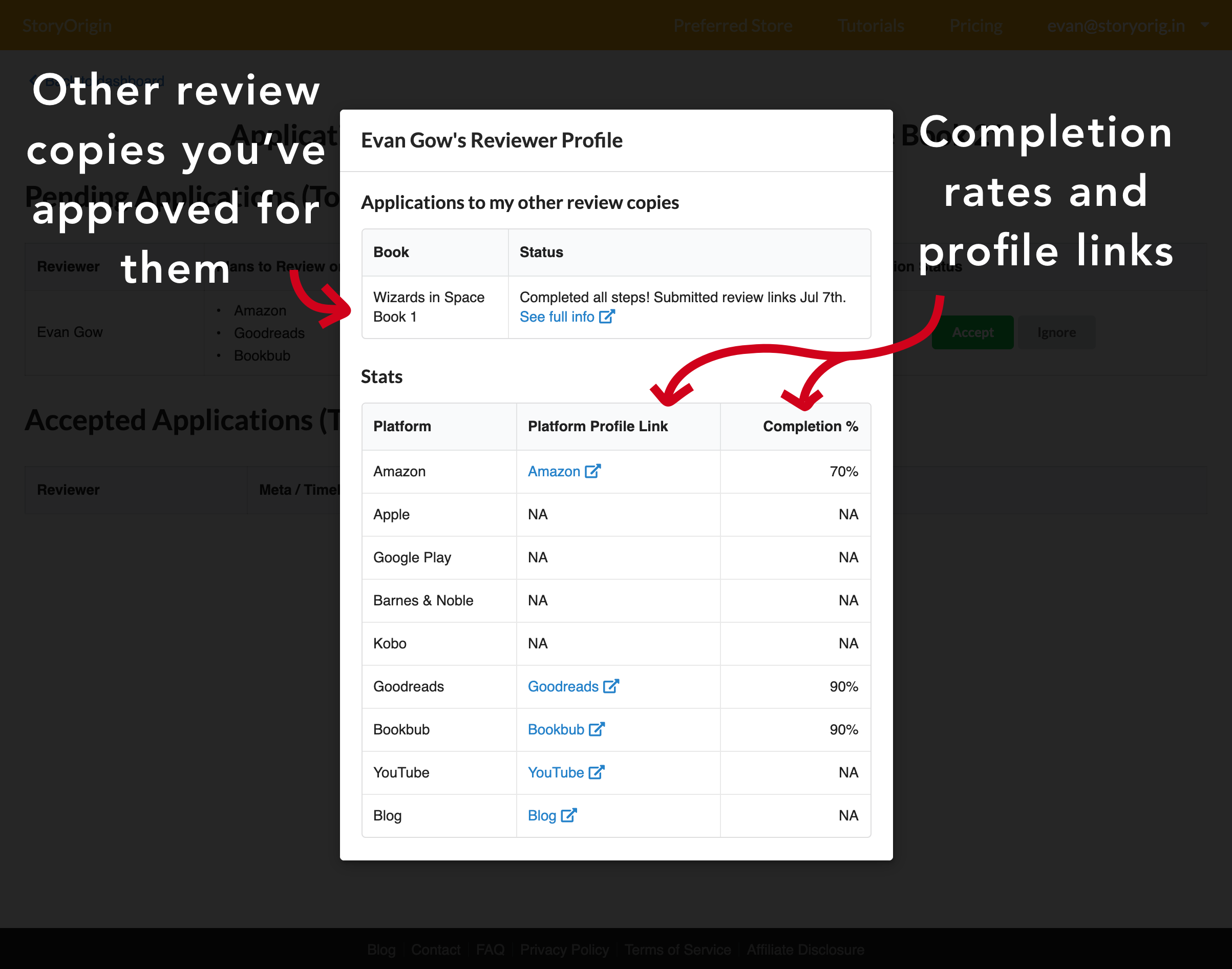
When you approve a reader to receive a review copy, they will get an email with a link to their review process page as shown below, which:
The page below shows what a reader sees when you have granted them access to review copy on StoryOrigin.
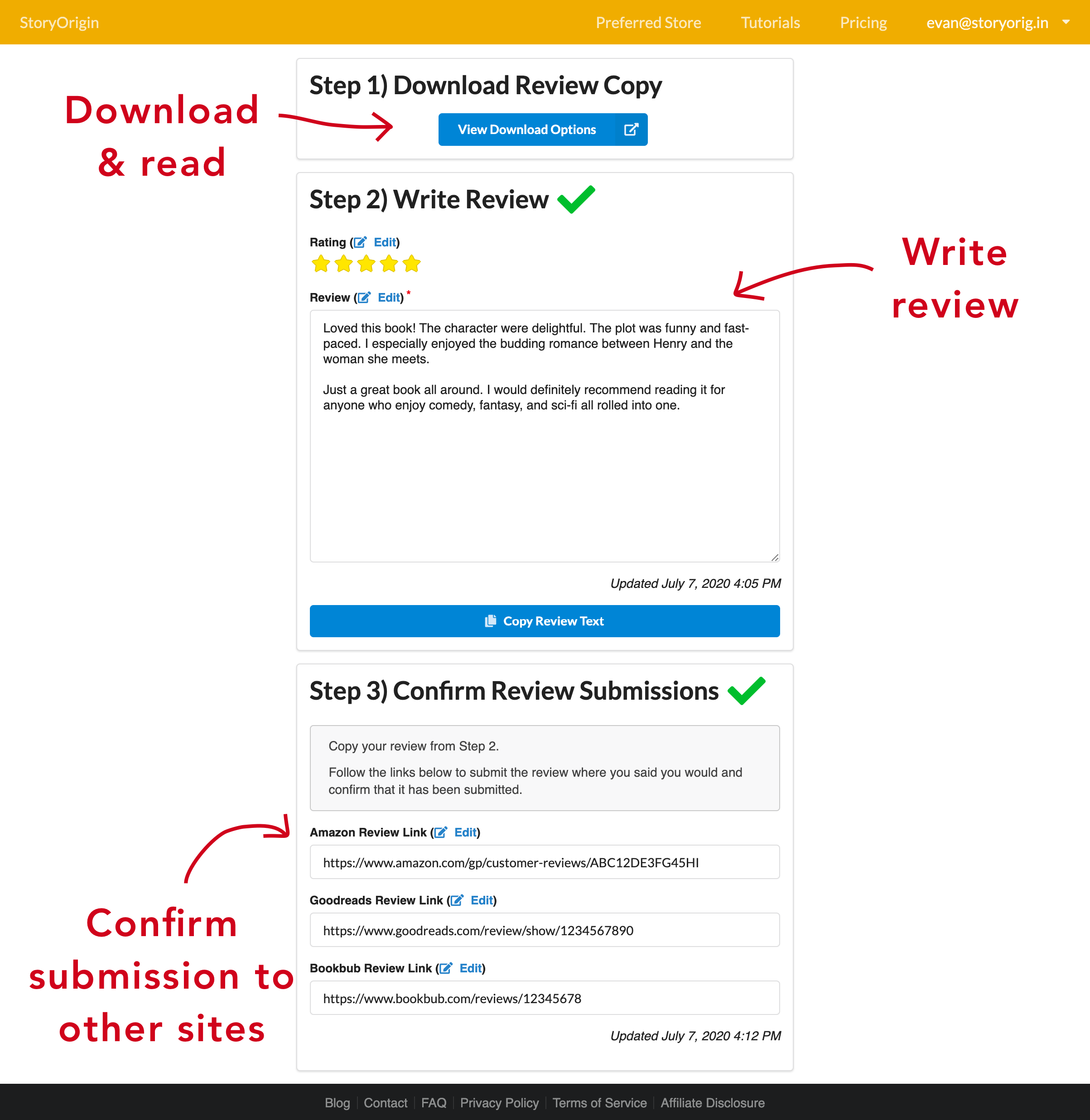
If you're managing the process without StoryOrigin, things you would want to keep track of are:
StoryOrigin does all of this for you though. You can see how it works below with a timeline of their review copy process, their review, and the links.
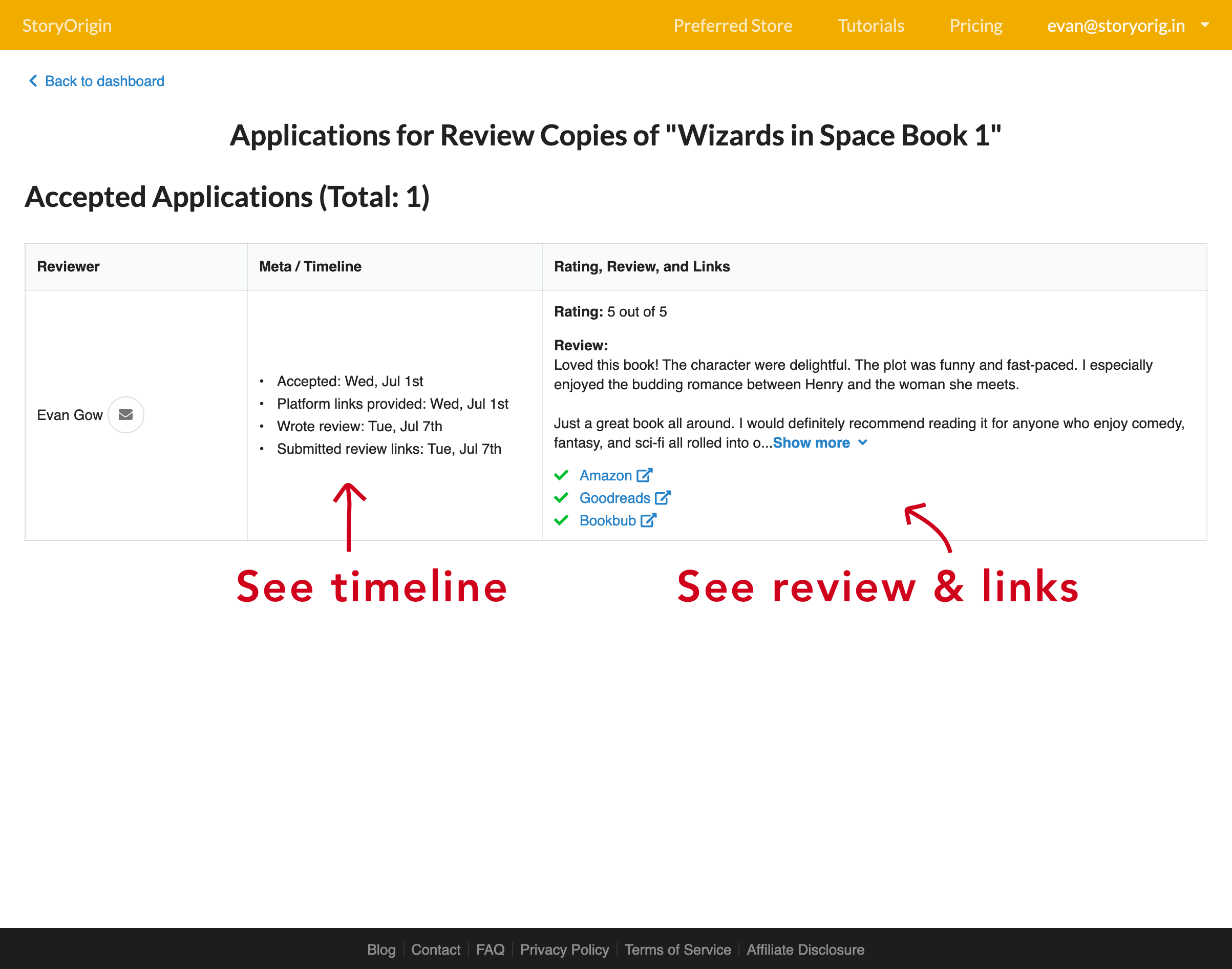
There are 2 points at which you might want to follow up with reviewers before their review is complete.
If you're running a review team for a pre-publication book, you should notify reviewers when the book is published and send them the links for where the book is available to review.
If you're using StoryOrigin, all you need to do is fill in the links for where you book is available to review, and StoryOrigin will send the notifications for you.
If a reviewer hasn't completed the review process after 2 weeks of being able to complete their review on the various sites they expected to, then it's a good time to follow-up.
Again, if you're using StoryOrigin, this is automatically handled for you.
StoryOrigin sends a reminder email to any reviewer if they don't complete their review process within 2 weeks of being able to do so.
This is highly dependent on who you approve for your review team.
Who you approve for your review team is dependent on how you vet and approve reviewers and your personal risk tolerance.
If someone applies for a review copy of your book, and you check out their reviewer profile on Amazon and see that they've never left a review before, then it's unlikely they will leave a review if you give them a copy.
That reviewer might not even meet Amazon's eligibility requirements for leaving a review (i.e. they haven't spent over $50 on Amazon within the last 12 months).
StoryOrigin leaves the decision of who gets a review copy entirely in your hands, so the percentage of reviewers that follow-through is different for every author on StoryOrigin.
In cases where there is minimal info you can gather from the info that the reviewer submits, you can assume the review rate of those applicants is going to be low - probably somewhere between 10-15%.
This means if you only get a small handful of requests from reviewers that lack info, you may not end up with any reviews at all.
This is where it's helpful to try to get as many people as possible to request a review copy.
That way, you have the luxury to be more picky about who gets a copy.
However, even in cases where you can have relatively high certainty that a reader will review your book, the probability that your review is complete within 2-4 weeks is still relatively low (<40%).
At the end of the day, building a review team is a numbers game, where you need to distribute dozens of copies to get a decent number of reviews in a timely fashion.
It can certainly be taxing, but patience is a virtue when it comes to building your reviews up.
Nothing, really. You never know why someone might have skipped the review. Below are a few example reasons that are common:
Regardless of the reason, the best thing to do is wait.
StoryOrigin automatically follows up with reviewers if they haven't completed their review process in 2 weeks.
If you manage your review copy process through StoryOrigin, it will ding a reviewer's completion stats if they don't complete the review process.
You can take solace in the fact that the next author that receives a request from said reader will be less likely to approve that request, but at the end of the day, there's nothing requiring readers to complete reviews for the review copies that they receive approval for.
Endlessly harassing readers to complete their reviews generally just leads to resentment by both parties involved.
You don't want to end up with someone leaving a 1-star review on your book, because you pestered them one too many times.
This is why StoryOrigin only gives you access to a reviewer's email if it seems that they would actually be a good fit for your future review copies (i.e. they have left you a 3+ star review and completed their review process by submitting the links to their reviews on other sites).
If a reviewer has given you a 3+ star rating and they completed all of the steps to the review process (including providing links to where they left there reviews), then I would recommend emailing them personally to:
If they've read quite a few books in your genre and wrote up a detailed review, you should consider asking them to become one of your beta readers as well.
Sure thing! The checklist below assumes you're using StoryOrigin; otherwise, it would be a mile long!
And just in case staring at this list is making you anxious, just remember that you don't need to do everything below.
These are helpful tactics for getting more reviews and when you're ready, you can also check out StoryOrigin's other features for helping you build your mailing, increase sales, or stay on top of your calendar.
We already mentioned Amazon as a place where readers can leave reviews for your book even if they haven't purchased the book directly through Amazon, but this is a big one for many authors, so let's delve into their specific guidelines around review copies.
Quick disclaimers for this section since we're going to be talking about interpretations of Amazon's policies and terms of service:
I'm not a lawyer, and this isn't legal advice. You should rely on your own judgment.
Amazon frequently changes their policies and they may have done so in the time since I wrote this
Okay! Let's get to it!
The first place to go is Amazon's community guidelines where we find:
Book authors and publishers may continue to provide free or discounted copies of their books to readers, as long as the author or publisher does not require a review in exchange or attempt to influence the review.
The first thing to note is that this is a carve-out specifically for authors and publishers.
Why? Because review copies have been standard practice since the dawn of the publishing industry.
So, you can give someone a free copy of the book, which they can then review, but you can't strictly “require” a review from them.
There are only 2 ways to actually and truly “require” a review from someone that I can think of.
You ask them to review the book BEFORE you actually give it to them.
You contractually obligate them to leave a review and enforce it via the legal system
This is why you will often see in reviews that the reader will mention that they got a free copy of the book and they are voluntarily leaving a review.
Since we're going to be talking about KDP Select's terms, the same disclaimers apply as the previous section (i.e. I'm not a lawyer, this isn't legal advice, and double check the terms to ensure they haven't changed since I wrote this.)
Note, this section is only applicable if your book is *currently* in KDP Select.
If your book is still on pre-order or you're planning to place it into KDP Select in the future, then it's not actually enrolled in KDP Select yet and the following won't apply until the book's enrollment-term actually starts.
Now, let's get into it.
First, let's look at the exclusivity provision of KDP Select's Terms & Conditions (emphasis added).
Exclusivity. When you include a Digital Book in KDP Select, you give us the exclusive right to sell and distribute your Digital Book in digital format while your book is in KDP Select. During this period of exclusivity, you cannot sell or distribute, or give anyone else the right to sell or distribute, your Digital Book (or a book that is substantially similar), in digital format in any territory where you have rights.
Based on the paragraph above, the answer seems to be “No, we can't distribute review copies.”
So, then, we go to the KDP Knowledge Base article where they explain KDP Select with some clarifications/exceptions (emphasis added).
You may also provide professional reviewers with a copy of your book via email for the purpose of editing, proofreading and helping with other quality improvements.
Despite the fact that this is supposed to be a clarifying statement, it can definitely leave one wondering.
On one hand, if you focus on the bolded portion of the quote, you can see that the file can only be distributed via email for the purpose of making improvements, not getting reviews.
This isn't exactly clear though as reviews could help you to improve the book.
There are certainly authors who distribute review copies while their book is enrolled in KDP Select and haven't ever run into an issue with it, but it's not clear Amazon is fine with that. It may just be a difficult policy to enforce.
Regardless, let's say we want to read it in the strictest terms possible, meaning that the file can't be distributed to anyone except editors outside of Amazon once it is in KDP Select.
That's where Amazon pre-paid book links come to the rescue.
Amazon allows you to purchase pre-paid links for books and provides explicit instructions in this KDP Knowledge Base article for authors on how to buy and gift ebooks to others.
They even explicitly mention using these as a promotional tool (emphasis added).
To promote your eBooks, you may want to run a social media giveaway, gift your books to readers at an event, or send copies to newsletter subscribers. You can do this by buying your eBook on Amazon and sending it to others...
By purchasing a pre-paid link for your book in KDP Select and giving that to a reviewer, you meet your goal of providing a free copy to the reviewer while at the same time trying to abide by KDP Select's Exclusivity provision since Amazon is the one that actually provides the download of the file to the reader.
I recommend reading the KDP Knowledge Base article for authors on how to buy and gift ebooks to others, which covers the intricacies of their systems in much greater detail.
However, there are 3 things worth noting at a high level:
Let's unpack each of those.
#1 Cost
Amazon won't let you get pre-paid book links for your book while it is free, so you have to pay for it (even though you're the author).
How much that costs depends on which royalty rates apply to your book, which depends on your book's list price.
Let's do the math on those costs assuming we're talking about amazon.com (rather than amazon.co.uk or other storefronts).
If your book is priced at $0.99, then the highest royalty rate your book eligible for is 35% assuming your book meets the other eligibility requirements (e.g., file size limit, etc.), so the cost to you would be $0.99 x 65% = $0.64.
If your book is at least $2.99, then it's eligible for the 70% royalty rate. In that case, the cost to you would be $2.99 x 30% = $0.90 + delivery fees (which are assessed on your book under the 70% royalty rate option).
For the lowest cost option, let's look in detail at Amazon's Digital Pricing article:
... the same 70% Royalty Rate will apply in calculating royalties based on sales of your Digital Book at a Promotional List Price set under the Kindle MatchBook program (retired) or the Kindle Countdown Deals program.
In other words, the 70% royalty rate will still apply when you run a Kindle Countdown Deal.
Thus, you can discount the book $0.99 with a Kindle Countdown Deal and your cost would only be $0.99 x 30% = $0.30 + delivery fees (which are assessed on your book under the 70% royalty rate option).
Since this low-cost option is only available temporarily, some author will purchase multiple pre-paid book links during the Kindle Countdown Deal (either in bulk or as multiple purchases of individual pre-paid links), then distribute them later as they approve review requests.
#2 Geographic limitations
Amazon will only allow you to purchase pre-paid book links for the Amazon storefront for your country.
If you're located in the United States, you can only purchase amazon.com pre-paid book links; if you're located in the United Kingdom, you can only purchase amazon.co.uk pre-paid book links; etc.
Those links can then only be redeemed in the Amazon storefront for the reader's country.
If the reader is located in the United States, they can only redeem pre-paid amazon.com book links; if they're located in the United Kingdom, they can only redeem pre-paid amazon.co.uk book links; etc.
So, if you're based in the United States and a reviewer in the United Kingdom requested an Amazon pre-paid book link, you will be unable to fulfill that request.
If you're using StoryOrigin to distribute your pre-paid book links, there are blockers in place to prevent this from happening accidentally.
#3 Verified review badge
You can purchase pre-paid book links individually or in bulk.
At the time of this writing, if you purchase a single pre-paid book link for someone on amazon.com (meaning both you and the reader are located in the United States), then the reader may get the “verified” badge on their review.
This isn't explicitly stated in the KDP Knowledge Base article as it simply says that if you make a bulk purchase, readers may leave unverified reviews.
It may be that Amazon plans to change this policy or wants to be discreet about it.
Either way, the article weighs the pros and cons of single vs. bulk purchases of copies for authors, so it doesn't seem to be off-limits for any reason.
Should you use Amazon pre-paid book links to distribute review copies solely for this reason?
This depends entirely on your situation.
You have to weigh the costs of this method against how sure you are that your review team members will redeem the copy and actually leave a review.
You can certainly distribute your Amazon pre-paid book links directly to your review team outside of StoryOrigin.
The reason you would use StoryOrigin to distribute them is to get access to all of the other features that with Review Copies on StoryOrigin. Namely:
You can find Amazon's guidelines on reviews in their Community Guidelines and their write-up on Customer Reviews.
In some cases, it's clear-cut why a review is removed.
For example, if you and another author both review each others books, it's very simple for Amazon to detect this, remove the reviews, and potentially take action against your account.
Oftentimes, it's not clear at all why a review was removed.
Amazon prohibits reviews made by competitors, friends & family, or reviews that were the result of "unusual behavior."
How does Amazon determine competitors?
How does Amazon know who my friends and family are?
What counts as unusual behavior?
It's unclear how Amazon's algorithms work to answer these questions, so let's just talk about what you might want to avoid.
The last one is especially tricky, as you may want to collect reviews immediately when the book is published.
To avoid this, refer back to the "Hot Tip!" on publishing a paperback version first.
If you ask your mailing list to review a book that they have already bought, you may want to make that "ask" less prominent, so not everyone rushes to do it at the same time.
Alternatively, you can engage your audience via your newsletter with questions about your book to see who might have already read it.
From there, you could individually ask people that respond to leave a review if they haven't already.
Doing is this way is great, because you're building rapport with readers on an individual basis, who are then more likely to join your review team for future releases.
About the author: Evan is the founder of StoryOrigin, a marketing tool for authors