How to Run Author Newsletter Swaps

In this guide, we cover how to find and arrange newsletter swaps with other authors and design your newsletter.
Here are some direct quotes about achievements from authors who have arranged newsletter swaps using StoryOrigin.
I started a new pen name in Jan 2020 with 0 subscribers. With newsletter swaps and StoryOrigin promos I've grown my list to over 4,800. - Scarlett Braden Moss
Every time I join a newsletter swap, I get a noticeable bump in sales. When I plan my newsletter swaps with other promotions, I've gotten more profitable results than when I relied solely on Facebook ads. Plus, swapping with authors in similar genres has given me organic subscribers that engage with my content. - Evangeline Priest
I usually see sales after doing newsletter swaps. Another benefit is that my own newsletter subscribers appreciate the free and discounted books by other authors that I include in my newsletter. For a multi-author boxed set I was in, I arranged enough newsletter swaps for our boxed set to reach over half a million readers from my swaps alone. Between newsletter swaps and ads, our boxed set sold over 30,000 copies and made both the USA Today and Wall Street Journal Bestseller Lists. - Marilyn Peake
A newsletter swap is where I will share a link to your book in my newsletter and vice versa (you include my book in one of your newsletters).
Example:
You and John each have 1,000 subscribers on your respective mailing lists.
John has agreed to share the link to your book in his newsletter 1 week from now to his 1,000 subscribers.
In exchange, you agree to include a link to John's book in your newsletter in 2 weeks.
In the example above, you've doubled your reach from 1,000 to 2,000 subscribers, since John is sharing your book with his audience (and you can share your book with your own audience).
Even better, the extra reach is free!
StoryOrigin makes it really easy to find other authors looking for newsletter swaps.
Newsletter swaps are great, because you don't need to figure out any complicated ads dashboard, etc.
Include the link to the author's book in your newsletter and you're done.
Let's take a look at an example.
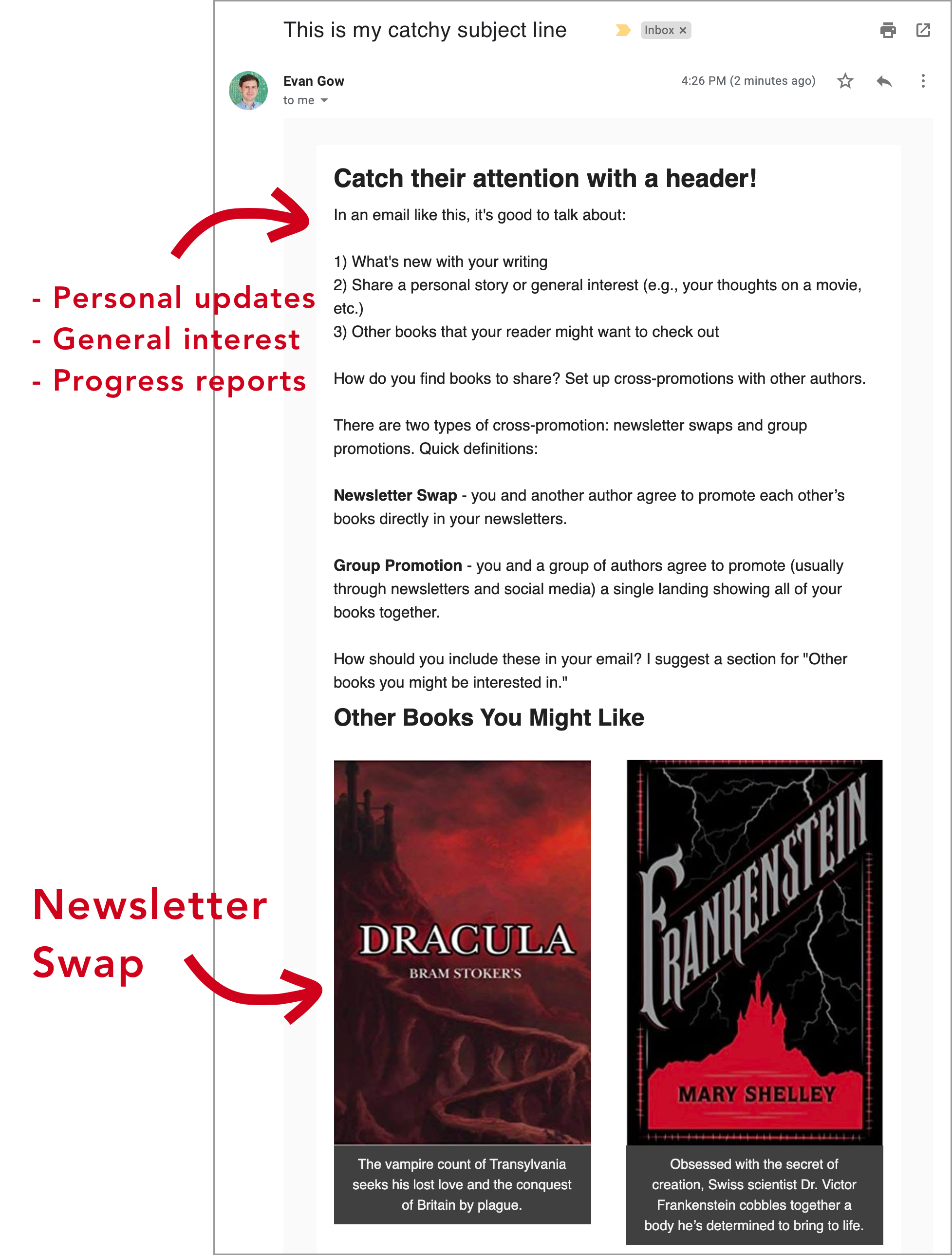
The first section of the newsletter usually includes personal updates, general interest items, etc.
The second section (“Other Books You Might Like”) includes books from newsletter swaps.
Just drop the book cover in your newsletter and embed the link (optionally, include a blurb or the price).
Embed the link in the book cover image so that clicking the book cover will take you directly to a landing page for that particular book as shown below.
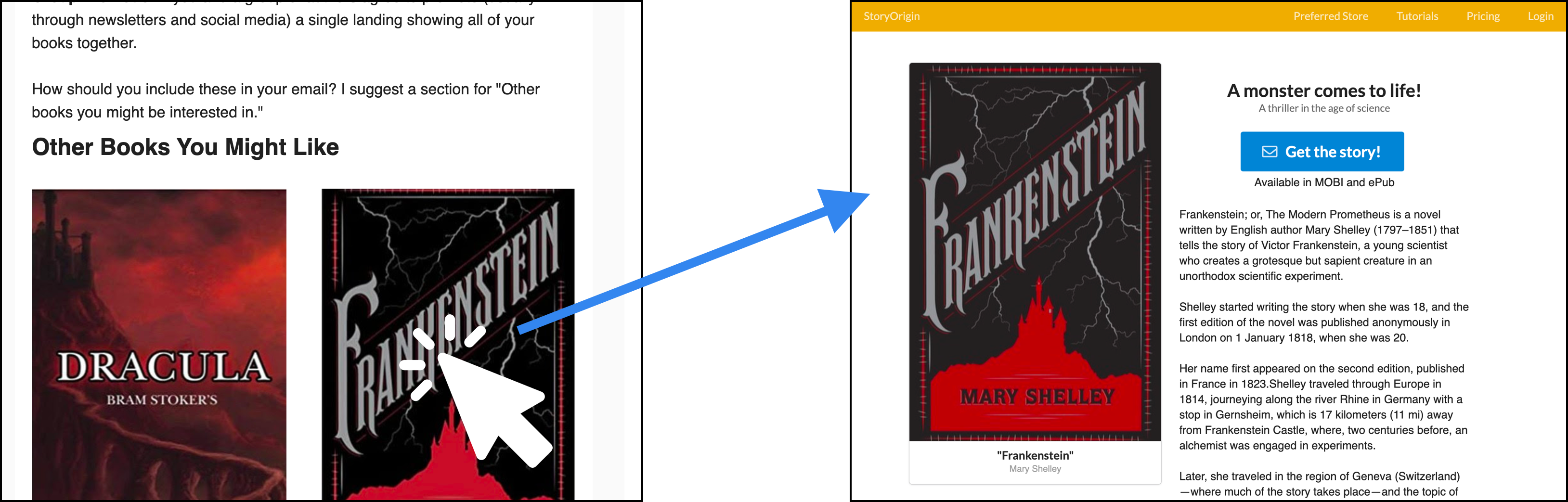
Email marketing services make it easy to drop images in your newsletter and embed links.
1) Download the book cover by right-clicking the image in your browser and hitting “save as...”
2) Go to your newsletter designer / sender (e.g. MailChimp, MailerLite, SendFox, etc.)
3) Create a block in your newsletter for images (Here are support articles from MailChimp and MailerLite)
4) Upload the book cover to that block
5) Select the image block, and update the “link” field with the book's link
If you're using StoryOrigin for arranging newsletter swaps, you will receive a special Tracking Link for the swap that you should use.
Tracking Links are important because they tell the author you swapped with how many clicks their book got, so they know you upheld your end.
Tracking Links (and how to find them) are covered later in this guide, so just keep reading.
You do need to have a mailing list in order to run newsletter swaps, but it doesn't matter how large it is. (It could even just be your own email on it!)
Many authors get started with newsletter swaps when their lists are small.
Many authors feel some anxiety about sending out their first (or even 50th) newsletter, and making those commitments to other authors is a great way to push yourself forward.
It's like having an accountability buddy encouraging you to send out a newsletter.
Newsletter swaps are more effective when your list gets larger and you can swap with other authors with similarly large audiences.
So, you'll want to grow your list quickly (here's a guide for going from 0 to 1,000+ subscribers), but having a small list shouldn't stop you.
While reading through this guide, you might have been assuming that “book link” referred to the book's Amazon link.
Most authors set up newsletter swaps to increase sales, but StoryOrigin comes with landing page builders for all types of goals, including:
- Reader Magnets - build your mailing list by giving away a free story
- Review Copies - get reviews on your books (whether they're to-be-released or already for sale)
- Universal Book Links - increase book sales by sending readers to retailers
- Audio Promo Review Codes - find audiobook reviewers and distribute audiobook promo codes
- Universal Audiobook Links - increase audiobook sales by sending listeners to retailers
When setting up a swap on StoryOrigin, you can request your swap partner promote a landing page for any one of the above.
Want to grow your mailing list?
Ask your potential swap partner to promote your Reader Magnet.
The link in your swap partner's email will take readers to a landing page where they can get your free story by signing up to your mailing list.
Note: I've also seen many cases where authors with larger lists help out new authors with little to no list, especially when someone posts on the StoryOrigin Authors Facebook group, says they're new, and asks if anyone would be willing to swap for their Reader Magnet.
Some authors actively promote free stories, because it gets their subscribers to continue opening / clicking on their emails.
This is a common point of confusion among authors that have never done newsletter swaps before.
With a newsletter swap, you do not share your subscribers' email addresses with anyone.
A newsletter swap only requires that you share a link to the other author's book in one of your newsletters.
That's all it is.
No, you don't need to read every single book that you agree to a newsletter swap for.
That's why I define a newsletter swap as agreeing to “mention” a book (not “recommend”).
When you put your newsletter together, I recommend having a section titled something like “Other books that might interest you.”
This wording makes it clear that it's up to the reader to check the books out for themselves to see if they might be interested.
This section of your newsletter is like the “also bought” section on Amazon.
In the “also bought” section, Amazon shows you other books that might interest you based on the book you're currently looking at.
Amazon isn't saying they've read and recommended those books. They're just books in the same or similar genre.
You can agree to one or multiple newsletter swaps for each newsletter you send.
For example, let's say you agree to newsletter swaps with 3 different authors for your campaign 2 weeks from now, and you each have 1,000 subscribers on your respective mailing lists.
Each of the other authors will promote your book to their 1,000 subscribers on whatever dates they send their newsletters.
In total, your book would be promoted to 4,000 subscribers (each author promoting your book to their 1,000 subscribers plus your own list).
In turn, you will mention all 3 books (1 for each newsletter swap) in your newsletter 2 weeks from now.
You only have to send a single newsletter, and you've effectively quadrupled your reach!
I recommend limiting yourself to a maximum of 6 newsletter swaps for each newsletter you send out.
The balancing act is to make sure that you're sending each book a decent number of clicks.
On StoryOrigin, swaps are completely transparent. Every author you request to swap with can see how many clicks you sent to past newsletter swaps.
So, if you jam your newsletter with too many books, you're only going to get a handful of clicks on each one, and other authors will likely stop accepting any swap requests you send.
There are 2 common approaches to finding other authors that might want to arrange a newsletter swap with you.
The first approach is to join various Facebook Groups where authors gather to arrange newsletter swaps and to post your information (i.e. when you're sending your newsletter, which book you want promoted, etc.).
The second approach is to find authors looking for newsletter swaps on StoryOrigin.
There are many benefits to arranging your newsletter swaps on StoryOrigin, which we will cover in the next section, but the important thing to note here is that you can take both approaches.
You can host all of the information (i.e. when you're sending your newsletter, which book you want promoted, etc.) on StoryOrigin AND share the link to that info in those Facebook groups designed for authors to arrange newsletter swaps.
There are 2 main ways to know your book was sent out when swapping on StoryOrigin: Tracking Link click counts and newsletter archive links.
StoryOrigin automatically generates a Tracking Link that counts how many clicks your swap partner sends to your book (and vice versa, you get a Tracking Link that counts how many clicks you sent to your partner's book).
After your swap partner sends out their newsletter, StoryOrigin will automatically email a request to upload their archive link (where you can view their newsletter in your browser without subscribing to their newsletter).
After they provide the link to StoryOrigin, you can click their archive link to view their newsletter in your browser and see how your book was included.
If you're arranging newsletter swaps with people via Facebook, there's really not a good way to vet authors before swapping with them.
I could list a few possible options, but most authors avoid them because they're too much hassle.
StoryOrigin removes all the hassle and provides transparency automatically.
When arranging newsletter swaps, you can see the author's mailing list info page as shown in the example below.
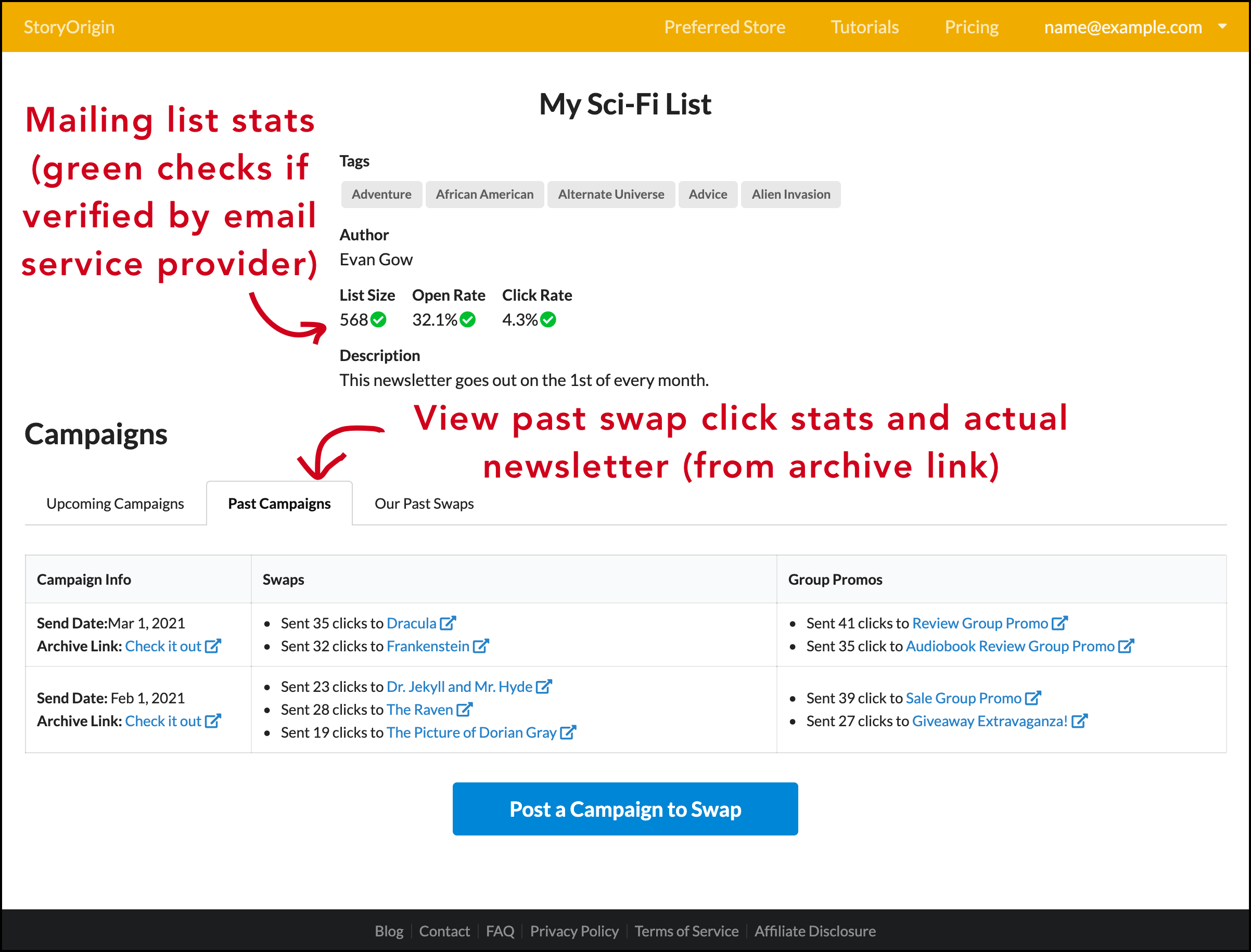
The page above is called an author's “Posted Mailing List,” because it comes with the info you need to determine whether and when you might want to swap with another author.
Here, you can find:
- Number of clicks they've sent to past newsletter swaps via StoryOrigin
- Archive links to their past campaigns
- Upcoming newsletters they're accepting swaps for
- Aggregate statistics for their mailing list (i.e. size, open rate, and click rate)
- Past swaps you've arranged with them via StoryOrigin
I recommend you go try this now:
- Go to the list of upcoming newsletter swap opportunities
- Click on one the dates to take you to the Planned Campaign
- Click the “Past Performance & Upcoming Dates” button on the Planned Campaign to take you to the author's Posted Mailing List
- Click the “Past Campaigns” tab to see how many clicks they've set to past cross-promos
Before you agree to swap with someone, make sure to check their past click stats as shown in the previous section.
If you've vetted the other authors past clicks sent to newsletter swaps, and they look trustworthy, but failed to send your book any clicks, you should email them and politely ask if they forgot.
In many of these cases, the other author just forgot to include your book in their newsletter and will mention it in the next one for you.
If they failed to uphold their end, it damages their reputation on StoryOrigin since other authors can see that they didn't send any clicks to the swap.
StoryOrigin automatically collects all of the info you need to put your newsletter together in one place.
On your Campaign Planner on StoryOrigin, you will find:
- Date of your newsletter
- Date of partner's newsletter
- Link to partner's book that you're promoting
- Notes from partner on any discounts they might be running
- Link to your book that your partner will be promoting
- Tracking Link and click count
- Archive link you got from them afterwards (if applicable)
Can you imagine tracking all of this via a spreadsheet and syncing with a calendar? The time that StoryOrigin saves you is huge!
Here's how that looks on StoryOrigin:
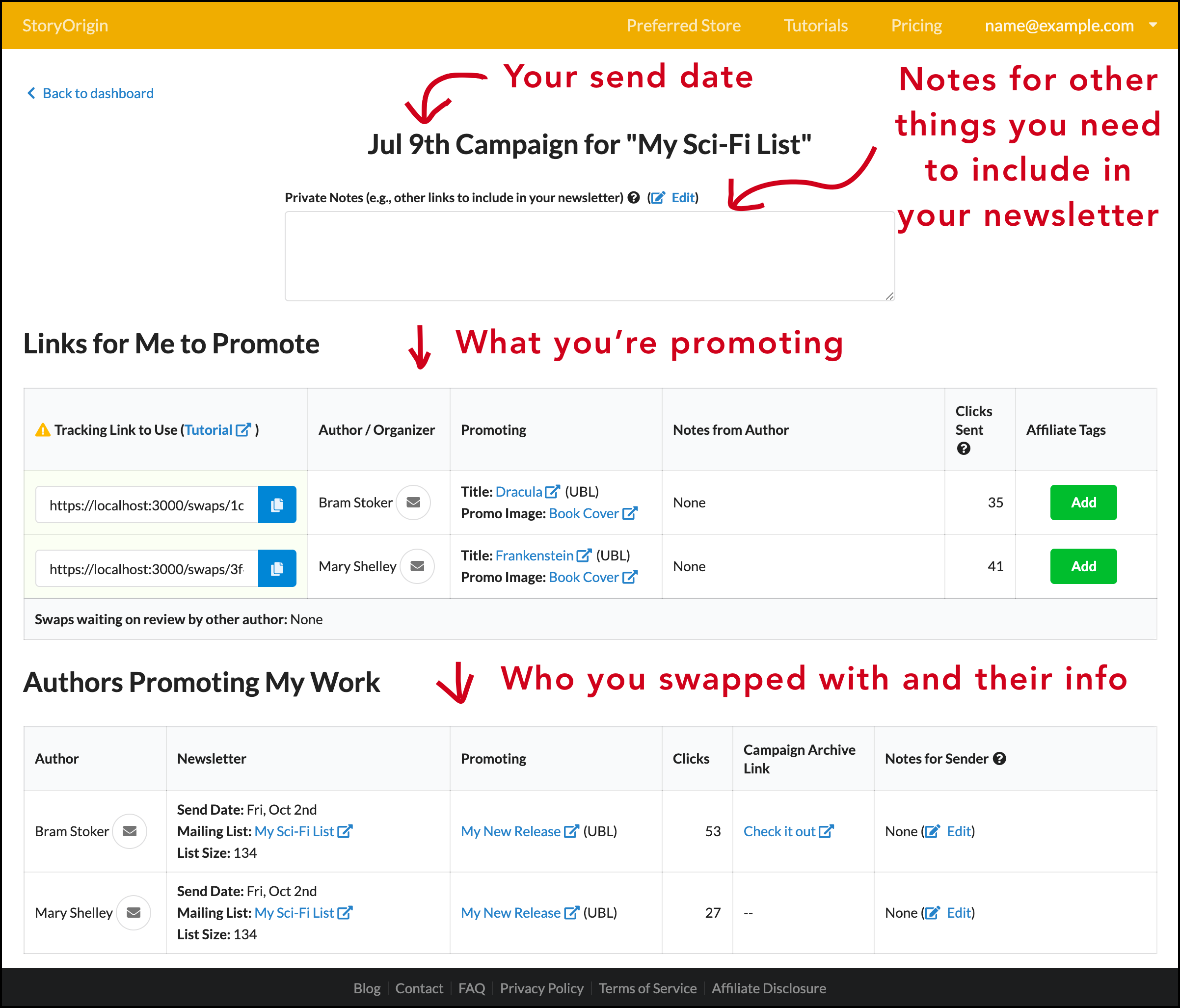
If you've arranged other cross-promotions outside of StoryOrigin, you can also use the “Private Notes” section (shown in the screenshot above) on your Campaign Planner to save their info.
StoryOrigin becomes a single source for everything going into each newsletter.
Tracking Links count the number of clicks that you send to the landing page you're promoting.
Using this link is important as the other authors you cross-promote with on StoryOrigin can see how many clicks you send.
This transparency reduces the number of people that would otherwise be free-riders, who don't uphold their end of a cross-promotion.
If you don't use this Tracking Link, other authors will think you aren't holding up your end of the deal.
On StoryOrigin, your Tracking Link for a swap will be a URL that starts with https://storyoriginapp.com/swaps/…
- Go to your Campaign Planner
- Click on the relevant campaign you need the links for
- Copy the Tracking Links from the “Tracking Links to Use” column
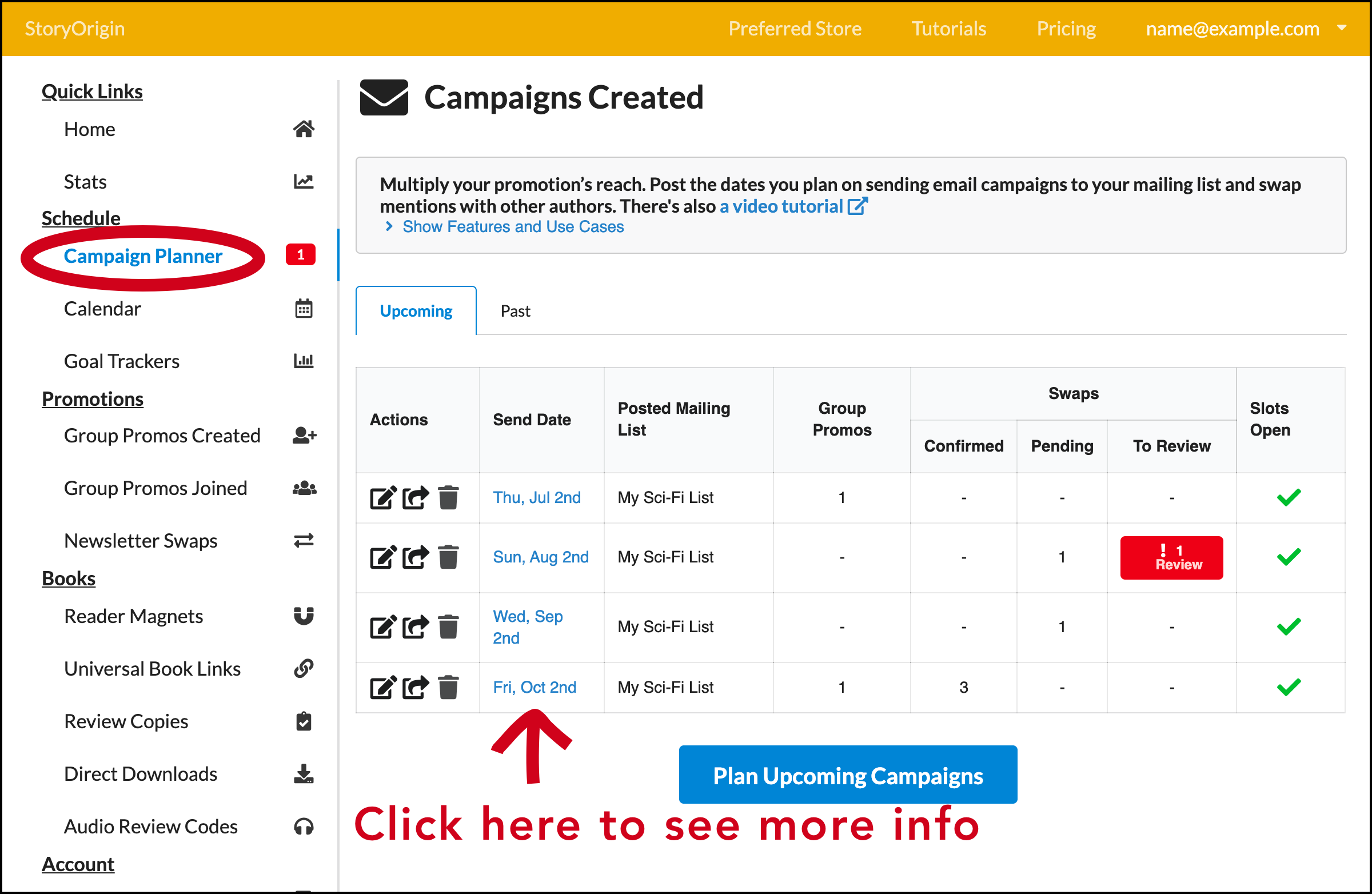
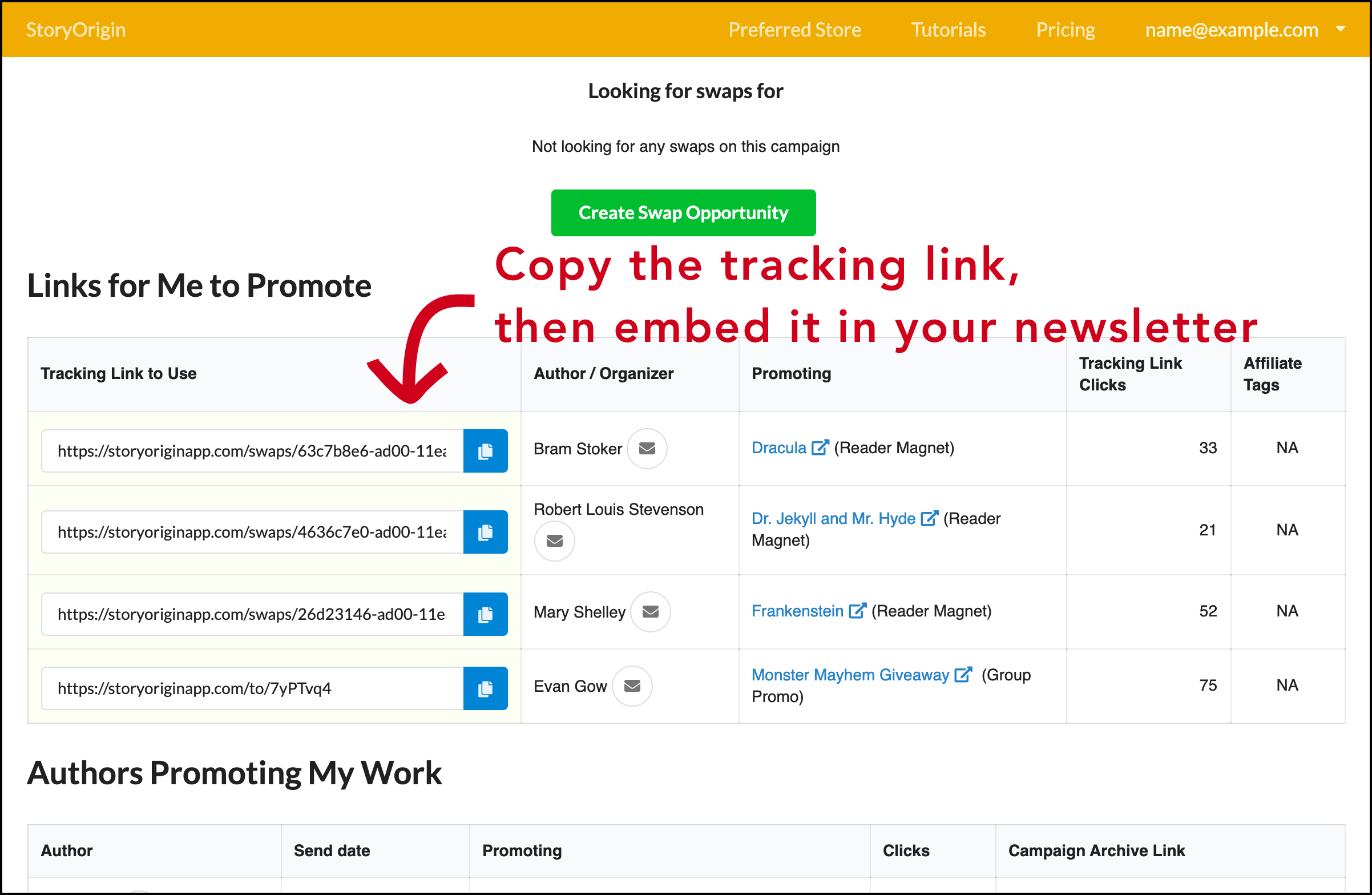
The Campaign Planner feature makes things nice by keeping all of the links that you need to promote in your newsletter on a single page.
As mentioned previously, an archive link allows someone to view your newsletter in the browser without having subscribed to your mailing list.
You get this link from your email marketing service (e.g. MailerLite, MailChimp, etc.). Here's an example.
You can usually find it on your email marketing service's dashboard, if you:
- Go to the campaigns tab of email marketing service
- Find/click on the link or button to view the email in your browser
- Copy the link in the browser's address
Depending on which service you use, it may be different from the instructions above.
Below are links to support articles from some email marketing services on how to find your archive link.
- MailChimp (check the “Campaign Pages” section)
- MailerLite (check section on finding your public link)
- ActiveCampaign
- AWeber
- EmailOctopus
- Sendy
If you're using SendFox, they make it especially tricky to get your archive link. Below are instructions.
- Go to: sendfox.com/account
- Make sure you have something entered for your "custom url"
- Go to: <sendfox.com/[whatever you input]/campaigns>
- Click the "read more" link to be taken to the archive / preview link
If the above directions don't start populating the “/campaigns” tab of your SendFox page, you may have to take the additional steps below.
Note: These instructions were compiled at the time of writing, and updates may invalidate them.
- There is an icon to add a "Tag" to any individual email you create in Sendfox (at the bottom of the email creation page)
- Create a new tag or choose one you've previously made. Name it whatever you want, like "Main Landing Page"
- Go over to your "Smart Page" and at the bottom, there is a drop down menu to choose what "Campaign Tags" you want to show up on that Smart Page. You should now see "Main Landing Page" there as a choice as well as any other tags you've created in other email campaigns. Choose it and then click "Save"
- You should then be able to see the campaign listed on your custom url from the previous steps
Hopefully, you feel well-prepared to arrange newsletter swaps now!
Let's walk step-by-step through arranging your first newsletter swap on StoryOrigin.
First, we need a book link to swap. Choose a goal and set up the landing page:
- Build your mailing list - set up a Reader Magnet
- Increase sales - set up a Universal Book Link
- Find reviewers - set up a Review Copy
If your list is <400 subscribers, I would recommend building it up more, in which case you would want to set up a Reader Magnet.
Second, set up a Posted Mailing List. This where other authors can see your upcoming campaign dates and list stats.
Remember, it's totally fine if your mailing list has 0 subscribers.
Third, set up your Planned Campaigns. These are the dates you plan on sending your newsletter.
If you don't have a regular newsletter date, I recommend setting up Planned Campaigns for the 15th of every month for the next few months.
The fourth and final step is to go to the list of upcoming newsletter swap opportunities, filter the opportunities to find other authors in your genre, and apply to the ones that look like a good fit.
Alright, 1 more time all together:
- Set up a Reader Magnet (or whichever landing page you chose above)
- Set up a Posted Mailing List
- Set up your Planned Campaigns
- Request a swap from the list of upcoming opportunities
If you run into any problems, you can find tutorials of each one of these features here.
Just remember, many authors have seen huge benefits from working with each other.
Getting thousands of new subscribers. Finding new reviewers. Increasing sales. Building relationships with other authors.
There's a very good chance that you will find similar benefits.
About the author: Evan is the founder of StoryOrigin, a marketing tool for authors